Digital Pack Rat: Should You Backup Your Data or is it a Waste of Time?
Data backup can be an enormous pain. It uses time, money, and many resources to continuously backup data. Individuals and businesses debate if they’re spending too much time and money towards saving data.
Do you have valuable data like images, videos, or documents that are too valuable to lose? How about website data? All submissions, accounts, and content are stored on a database somewhere. Your data is stored on numerous databases, servers, and local machines.
What is data? Why do I need backups?
The computing and storage of data electronically previously was known as “data processing,” which is now more commonly referenced as “information technology.” Everything from the sounds to text is saved on a hard drive in a binary language as a 1 or 0. You’ve probably heard of storage terminology, such as a “kilobyte.” All items on a computer will have data values associated. Data, such as that Word document, can be converted into many formats, for example, it can be encrypted or formatted to only work on Mac or Windows.
Data backups are all about disaster recovery. That important Word document should have a copy on an external drive, which could also be stored on a local drive, cloud server, or dedicated server. There are many different types of programs that can automatically archive and copy designated data. Making a copy of your data is all dependent on what you want to copy, from designated files to an entire system. The process of backing up data can be tedious, and can require settings that may be overlooked. All backups should be tested and failures mitigated before proceeding with continuous backups.
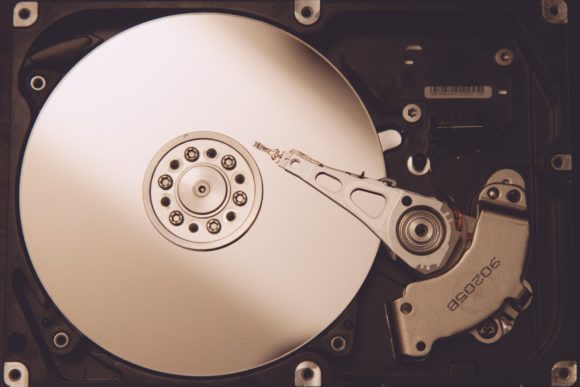
What is threatening our data?
Hard drives are destined to fail. The more often you access, edit, or write to a hard drive it slowly degrades, and this degraded hardware will eventually fail. Norton Symantec puts it simply by stating non-backed up data is a “gamble.” However, this a gamble that won’t payoff in your favor.
Viruses, trojans, and ransomware can steal and erase your data. Hackers also use methods to encrypt your data, which prevents you from accessing it. If your computer has been attacked, it should be completely wiped and reinstalled from a previous version of your backups. Using previously secured backups will keep the network and all other computers safe from a hidden threat.
As of recently, a ransomware attack that has been spreading is known as “Bad Rabbit.” Similar to most ransomware attacks, this is connected to malware. Data breaches connected to these types of attacks is enormous. This is why hidden malware can be so damaging to an entire network of computers. A single email attachment can and has taken down entire networks for extended periods.
Backing up your data is just one way to avoid ransomware virus attacks. There are many other ways corporations and individuals are protecting themselves such as, updating operating systems, purchasing anti-virus tools, and avoiding any attachments that are sent from an unknown source.

Importance of Planning Backups
Keeping data secure and backed up is necessary for companies. Data center loss for 10 or more days forces 93% of entities to file for bankruptcy within one year. Big data is big business when it comes to backups and security.
Around 30% of individuals have never backed up their data, as stated by the leaders of World Backup Day, an organization that promotes the importance of preserving personal data and information. “Back-up can be an integral part of disaster recovery and high availability, and it can be repurposed for data mining and patch deployment, rather than being a back-end process that can be leveraged by the business,” said Dave Russell, research VP of Gartner.
Russell goes on to say that the most common mistakes companies make is not updating their back-up policies, and only storing business files and not personal employee files. Another mistake businesses make is backing up files too many times, overstraining the system.
According to Solid Networks, permanently deleting excess data can also be very helpful to a business. Removing extra data from the system can decrease backup time, reduce chances for performance issues, and faster recovery time if there was ever an emergency. Also, deleting old files lessens the chances of anyone else getting a hold of that valuable data.
As everything goes, it’s all about balance. In a world where data can either make or break someone, businesses and individuals need to be smart about how they are securing and backing up their data.
Tips for Backing Up and Securing Data
- Secure your devices with top ranked security software. Remember to keep all of your software, operating systems, and protocols up-to-date. Make sure to maintain, update, and monitor all security software.
- Use a VPN and shield against hackers.
- Avoid unsecure websites and email attachments from untrusted sources. Follow these safe practices while browsing the web.
- Strategically plan a data backup and disaster plan. It’s not necessary to backup everything, so only backup, store, or encrypt valuable data.
- All data should have redundancy among multiple sources. It’s recommended to backup on an external drive and off-site location
Need assistance securing and backing up your data? Want to strategically plan and secure your website data? Give us a call at 248.687.7888 or email us at inquiry@mediag.com for assistance with securing and backing up your website.


.png)
