Drupal CMS Version 7 Reaching End-of-Life in 2023 – Plan Now!
Planning for a software/system upgrade takes time, and there are many factors to consider. You don’t want to be up against the wall and need to rush an upgrade.
While this blog post provides some specifics about upgrading the Drupal Content Management System (CMS), these same concepts apply to other software programs you may need to upgrade.
For Starters, What Is End-of-life?
End-of-life (EOL) refers to a date that a piece of software will reach the end of its useful life according to the vendor who created it. At this point, the vendor (or open-source developers) will discontinue bug fixes, security patches, and support for the product, and this is an important reason to upgrade to a newer version. The EOL date does not mean the software will stop working, but it’s good practice to plan early and avoid your software being out of date.
Top Content Management Systems
Currently, the top three Content Management Systems on the market (based on popularity and functionality) are WordPress, Joomla, and the Drupal content management system.
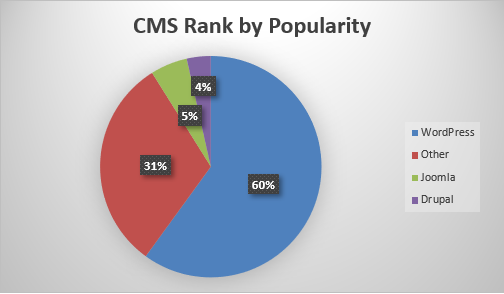
When is Drupal 7 End of Life?
Drupal 7’s expiration date has been extended several times. This is due to a few factors, some of which include the following:
- The impact that the COVID-19 pandemic had on organizations’ budgets in 2020 and 2021.
- The large installation base of that specific Drupal version of the long-running content management system.
- Even after three successive major revisions have been released (Drupal 8 in 2015, Drupal 9 in 2020, and Drupal 10 in 2022). Those later versions were all related to a complete overhaul of the core, module, and theming systems in Drupal, which meant that significant efforts would be needed to upgrade from Drupal 7 to a later version.
- These upgrade efforts usually take a lot of development resources, which means that time and money need to be spent to make the jump.
As a result, the original end-of-life date for Drupal 7, November 2020, has been pushed back several times, generally moving back a year a time on average. However, PHP (the programming language which the Drupal CMS platform uses for its backend) has advanced considerably in the past three years, and later versions often have compatibility issues with the early 2010s era Drupal 7 PHP code. Thus, now the new Drupal 7 end-of-life deadline is set for November 2023.
Benefits of Jumping from Drupal 7 CMS to Drupal 10 CMS
The Drupal 10 core update offers many companies and institutions a chance to move from Drupal 7 to Drupal 10 while minimizing hiccups. By providing organizations with the extra time to plan and transition, it reduces the potential for disruption to their websites, and makes it easier to migrate to the most up-to-date, latest version of Drupal.
This expansion of time gives the opportunity to transition in a smooth and orderly fashion. It also provides the chance to work out any issues that may arise and make sure that the transition process is as seamless as possible. By taking advantage of this extra time, businesses and institutions can rest assured that their websites will remain safe and secure throughout the transfer.
Through the development and constant improvement of migration modules and processes, the Drupal community has made it easier to transfer from Drupal 7 to Drupal 10. They provide numerous resources to assist such as official documents, online communities, and forums.
Advantages of Drupal 10 CMS
Upgrading to Drupal 10 has numerous advantages such as:
- New features and an enhanced user experience
- Improved performance and security
- Ongoing support from the Drupal community to prevent security flaws or compatibility issues
- Drupal 10 is expected to provide better performance, security, and accessibility features as compared to its forerunner
These advantages make Drupal 10 a trustworthy and future-proof option for businesses seeking to establish, upgrade and improve a website’s functions and user experience. Drupal 10, with its advanced features and support, is a suitable platform for businesses of all sizes and sectors.
The Future of Drupal
Organizations should start thinking ahead to the future. While Drupal 10 is the latest version of the CMS platform, it will not be the last. The Drupal community is committed to constantly improving and developing the CMS, with future releases and features planned. Organizations should pay attention to upcoming advancements to ensure that they are taking full advantage of the latest technologies and features. This will keep their websites secure, up-to-date, and running at peak performance.
In addition, staying ahead of the curve will give businesses a competitive edge and enable them to meet the ever-changing needs of their clients. Therefore, it is critical for businesses to invest in continual learning and development to keep up with the constantly changing technological landscape.
Still have questions? Let Media Genesis assist you with all your Drupal update needs. We can be reached at inquiry@mediaG.com or by phone at 248-687-7888.


.png)
